Welcome to our new blog post, specially created to decipher the world of content management systems for those who have never used them. A small business owner, aspiring blogger, or someone who wants to be active online by learning to use CMS can change your online life forever.
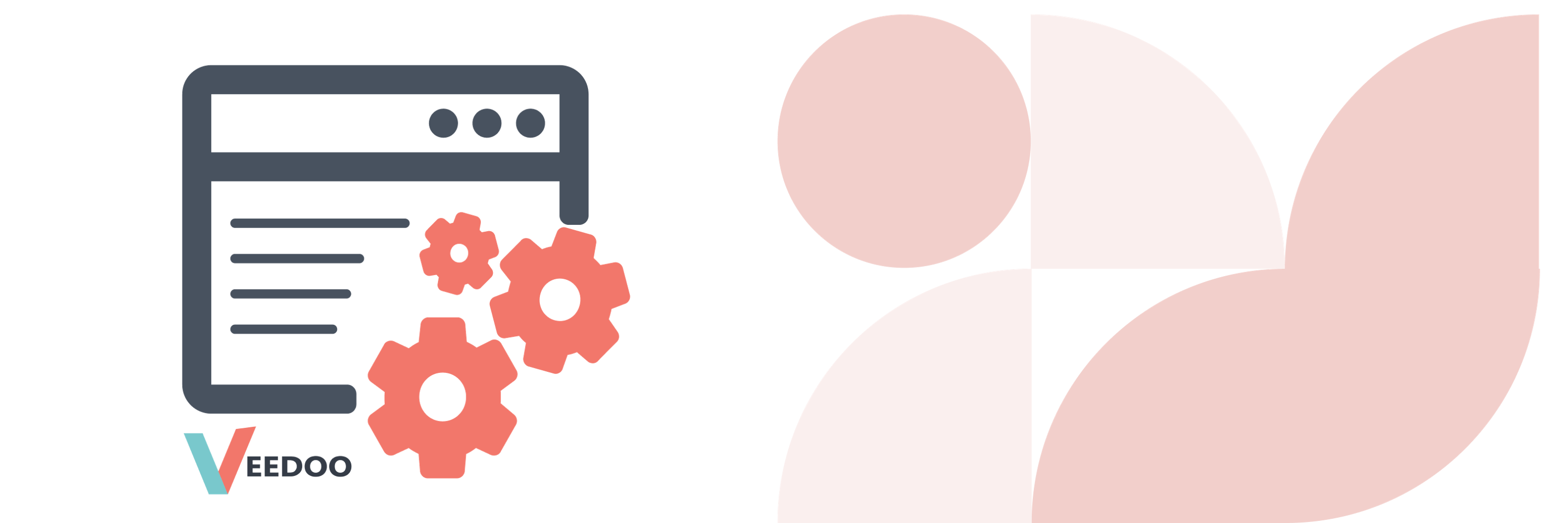
What is CMS?
CMS is software that allows you to create, manage, and customize content on your website without having to be a technology expert. Simply put, it is a platform that does not require you to manually create each new publication from scratch but allows you to use a simple editing interface to write and publish articles, publications, photos and videos.
Why should you use a CMS?
Ease of use
Updating content on your site with a CMS doesn’t require knowledge of HTML or CSS. If you're proficient with word processing software, you'll likely be able to manage your site using a CMS quite easily.A large number of CMS platforms will support simultaneous content development by attracting different numbers of usersthus supporting the optimization of team cooperation
SEO Simplified
Numerous content management systems are engineered to simplify the SEO process, offering straightforward strategies to enhance your content's visibility and elevate its search engine rankings.
The most popular platform from this listis the Ward Press, for one simple reason that it is quite easy to use, a large selection of plugins and community supportRegarding another platform - for example, in Sanita, everything specializes in managing structured content on different platforms, namely real-time cooperationstudia- which can be customized for yourself and the reliability of sending requestsPopular for its flexibility and developer-friendly tools, Sanity supports extensive customization and efficient content delivery.Prismic CMS stands out as a versatile content management system that effectively separates content, from design elements making it ideal for both websites and applications.
With its interface ability to support languages and strong APIs for adaptable content distribution, this platform is favoured for its customization options and seamless integration, with different development frameworks.Joomla: provides advanced customisation options compared to WordPress, suitable for users with a little more technical knowledge.
Drupal
Also known for strong security provisions and scaling, it works best to manage sites with more robust needs for content management.
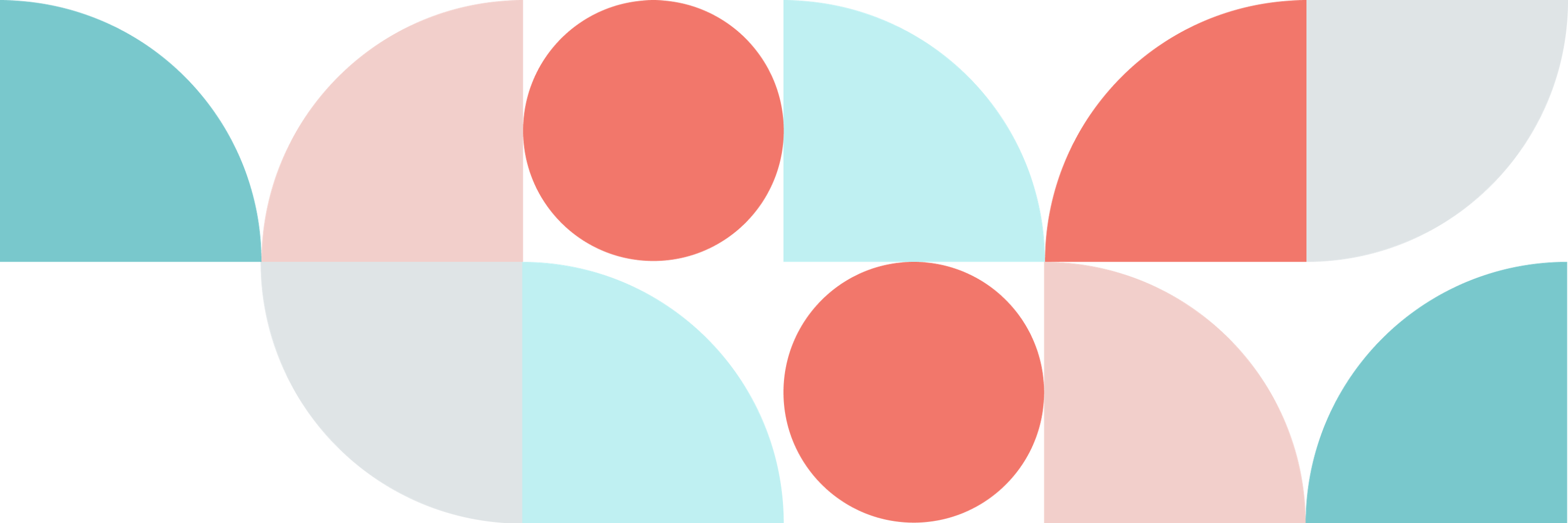
A step-by-step guide
In the first step, start by registering and choosing hosting, because certain CMS content management systems like Squarespace have hosting enabled. And on the other hand, you will have to look for a hosting service for the Word press platform.
And it is better to personalize your theme so that it reflects the essence of your brand. Begin crafting your content; this involves generating pages and posts and many CMS platforms offer user editing tools to aid in the process.
Optimize for SEO: Utilising built-in SEO tools or via a plugin, you can have your website rank in search results. Launch your site: After you believe your site looks satisfactory and performs adequately, you will upload it live. Conclusion Even if learning to use a CMS is intimidating initially, it’s crucial if you want to establish an online presence.
The resources are plentiful, and the community is open, so getting engaged has never been as straightforward.In conclusion, the final two CMS mastery strategies are: play around a little and learn more about the system itself.
Have fun creating!

Revolutionize your web image today!
Click here to get in contact with our specialized team and get the best service offering on your project. Make sure to choose our services today to begin your success story with us now!
Let's start












